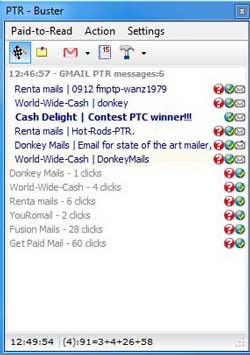PTR-Buster 2.14.1.12
Free Trial Version
Publisher Description
What PTR has to offer you?
- Automatic reading of all e-mail accounts (POP3)
- Automatic reading of PTR site inbox using separate automated web browsing process
- Organizing of received mails for easy reading and management
- Remembers all your decision, doesn't ask you same question twice (once good always good, once bad, always bad)
- Help in choosing what links you want to click and what links you don't want to see in the future
- Automatic clicking of all the links im timely manner, possibility of postponing and discarding for future according to opened content
- Help in redeeming for advertise, manage your promoting links within the software
- Help in PTC clicking maximizing your earning potential and many more ...
This software is designed to keep your internet connection time usage (and costs incurred that way) as optimal as possible. Many internet connected activities run as separate processes. This way it is accomplished that they run independently from each other.
And software is fully configurable allowing you to set it up according to your various connection and machine speed. PTR Buster use Internet Explorer (now fully secured, no javascript, no ActiveX, very safe).
And the best thing also is that it is completely spyware free, no unwanted and unexpected features. And due to heavy use it is almost bug free.
About PTR-Buster
PTR-Buster is a free trial software published in the Other list of programs, part of Network & Internet.
This program is available in English. It was last updated on 22 April, 2024. PTR-Buster is compatible with the following operating systems: Windows.
The company that develops PTR-Buster is Stonito Software. The latest version released by its developer is 2.14.1.12. This version was rated by 2 users of our site and has an average rating of 4.5.
The download we have available for PTR-Buster has a file size of 2.10 MB. Just click the green Download button above to start the downloading process. The program is listed on our website since 2014-01-12 and was downloaded 80 times. We have already checked if the download link is safe, however for your own protection we recommend that you scan the downloaded software with your antivirus. Your antivirus may detect the PTR-Buster as malware if the download link is broken.
How to install PTR-Buster on your Windows device:
- Click on the Download button on our website. This will start the download from the website of the developer.
- Once the PTR-Buster is downloaded click on it to start the setup process (assuming you are on a desktop computer).
- When the installation is finished you should be able to see and run the program.